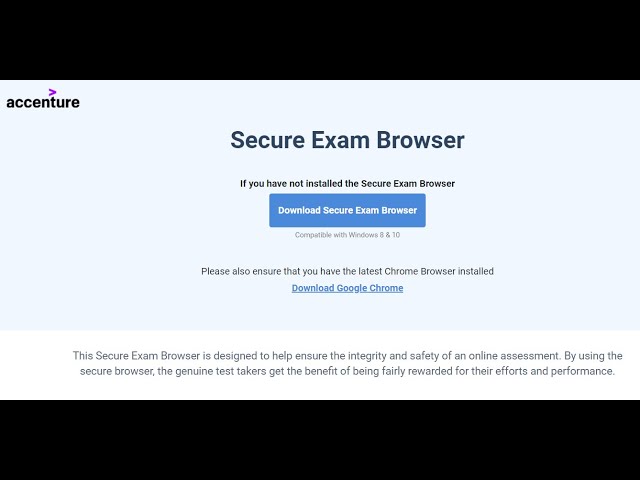Here’s how to download and install the latest version of Safe Exam Browser (SEB)—often referred to as Secure Exam Browser—on Windows and macOS:
✅ Step 1: Check Latest Release
- Windows: Current release is SEB 3.9.0 (Feb 28, 2025) Reddit+15safeexambrowser.org+15securetest.hirepro.in+15
- macOS: Current release is SEB 3.5 (Mar 5, 2025) safeexambrowser.org
🔽 Step 2: Download
Visit the official SEB download page:
- On Windows, download the SEB 3.9 (x64) installer.
- On macOS, download the SEB 3.5 DMG for your version of macOS. safeexambrowser.orgExamStudio by Zoomorphix
💻 Step 3: Install on Windows
- Uninstall previous SEB versions to avoid conflicts. safeexambrowser.org+15safeexambrowser.org+15safeexambrowser.org+15
- Run the downloaded
SafeExamBrowser-Win.exeor.msias Administrator. If you face a Windows service error, right-click → Run as administrator. (Reddit users confirm this is often the fix.) securetest.hirepro.in+15Reddit+15ExamStudio by Zoomorphix+15 - Follow the wizard. The installer will add SEB to your Start menu and install the SEB Windows Configuration tool. safeexambrowser.org+1safeexambrowser.org+1
🍏 Step 4: Install on macOS
- Open the .dmg, then drag Safe Exam Browser into your Applications folder.
- On first launch, macOS may ask “Are you sure?” → Click Open. Reddit+15securetest.hirepro.in+15ExamStudio by Zoomorphix+15
- If the app doesn’t launch (e.g. shows damaged file), visit System Preferences → Security & Privacy, click Open Anyway under the “Allow apps downloaded from” section. This workaround has helped others.
🔧 Step 5: Post-Installation Setup
- Windows: SEB automatically starts the associated service and hides other apps when launched. To uninstall later, go to Control Panel → Apps & Features, then delete leftover folders:
C:\Program Files (x86)\SafeExamBrowser\%APPDATA%\SafeExamBrowser\
safeexambrowser.org+2safeexambrowser.org+2safeexambrowser.org+2
- macOS: Simply run SEB and open your exam via provided URL or QR code.
⚠️ Tips & Troubleshooting
- Windows service error (“failed to start… insufficient privileges”): Always Run installer as Administrator
- Mac damaged file error: Approve via Security & Privacy settings
- Ensure antivirus software isn’t blocking the installer. Temporarily disable it if installation repeatedly fails (a common issue with ETS browser). Reddit
🛡️ Optional: Configure via SEB Launcher (Windows)
If your institution provides a .seb configuration file:
- Move it to your Desktop or Downloads.
- Double-click to automatically launch SEB with the configured exam settings. Reddit+11ExamStudio by Zoomorphix+11Reddit+11safeexambrowser.org+5safeexambrowser.org+5safeexambrowser.org+5
TL;DR
| OS | Version | Download | Install Tips |
|---|---|---|---|
| Windows | 3.9 | .exe / .msi | Uninstall prior versions, run as Admin |
| macOS | 3.5 | .dmg | Drag‑drop, approve in Security settings |