Top 25 Flutter Interview Questions
In this article we will discuss about some all major Flutter and Dart Interview Question, that probably chance to ask by interviewer.

Flutter interview questions and answers will be of great help to you, whether you are a candidate looking for interview questions or a recruiter who is looking to find talented Flutter developers.
So let’s start with some simple questions and then we will discuss some deep inside things,
1)What is Flutter?
Flutter is an open-source framework by Google for building beautiful, natively compiled, multi-platform applications from a single codebase.
Flutter is not a language; it is an SDK. Flutter apps use the Dart programming language for creating an app. The first alpha version of Flutter was released in May 2017.
2) What is Dart?
It is open-source and developed by Google in 2011. The purpose of Dart programming is to create frontend user interfaces for the web and mobile apps.
Dart is a client-optimized language for developing fast apps on any platform. Its goal is to offer the most productive programming language for multi-platform development.
3)What are the Flutter widgets?
Flutter widgets are built using a modern framework that takes inspiration from React. The central idea is that you build your UI out of widgets. Widgets describe what their view should look like given their current configuration and state. When a widget’s state changes, the widget rebuilds its description, which the framework diffs against the previous description to determine the minimal changes needed in the underlying render tree to transition from one state to the next.
4) What is the Difference Between Stateless and Stateful Widget in Flutter?
A stateless widget is useful when the part of the user interface you are describing does not depend on anything other than the configuration information and the BuildContext whereas a Stateful widget is useful when the part of the user interface you are describing can change dynamically.
A Stateful widget is a mutable widget. That is the reason it can be drawn multiple times within its lifetime. It is referred to as dynamic because it can change the inner data during the widget’s lifetime. A widget that allows us to refresh the screen is called a Stateful widget. This widget has a createState() method, which returns a class that extends the Flutter State Class. Examples of Stateful widgets are Checkbox, Radio, Slider, InkWell, Form, and TextField.
A Stateless widget will never rebuild by itself but can do so from external events. The Stateless widget does not have any state information. It remains static throughout its lifecycle. Examples of the Stateless widget are Text, Row, Column, Container, etc. If the screen or widget contains static content, it should be a Stateless widget. However, if you want to change its content, it needs to be a Stateful widget.
5) What is StatefulWidget LifeCycle?
The lifecycle has the following simplified steps:
- createState(): When we build a new StatefulWidget, this one calls createState() right away and this override method must exist.
- initState(): It is the first method called after the Widget is created.This is our equivalent to onCreate() and viewDidLoad()
- didChangeDependencies() : This method is called immediately after initState() on the first time the widget is built.
- build() : This is called right after didChangeDependencies(). All the GUI is rendered here and will be called every single time the UI needs to be rendered.
- didUpdateWidget(): It’ll be called once the parent Widget did a change and needs to redraw the UI.
- deactivate(): Framework calls this method whenever it removes this State object from the tree
- dispose(): It is called when this object and its State are removed from the tree permanently and will never build again.
6) What is AppLifecycleState?
AppLifecycleState is as follows:
- inactive — The application is in an inactive state and is not receiving user input. (iOS only).
- paused — The application is not currently visible to the user, not responding to user input, and running in the background.
- resumed — The application is visible and responding to user input.
- suspending — The application will be suspended momentarily. (Android only).
7) What is pubspec.yaml file?
It is responsible for handling importing images/fonts/third-party packages which you want to include in your project.
The pubspec. yaml file is used to define the dependencies of your Flutter project. This metadata information is written in the YAML language. This file can have the following fields name, version, description, homepage, repository, documentation, dependencies, environment, and more about the pubspec.yaml file.
8) what is the difference between a flutter package and the flutter plugin.
A “package” contains only Dart code.
A “plugin” contains both Dart and Native code (kotlin/js/swift/…)
Flutter plugins: (Native-related developments).
Flutter plugin is the wrapper of the native code like android( Kotlin or java) and iOS(swift or objective c)
Flutter can do anything that a native application can through the use of Platform Channels and Message Passing. Flutter instructs the native iOS/Android code to act and returns the result to Dart.
Flutter packages or modules: (Make the development faster by using code from util libraries).
Flutter supports using shared packages contributed by other developers to the Flutter and Dart ecosystems. This allows for quickly building an app without having to develop everything from scratch.
A package can use plugins if it wants to. It will still qualify as a package.
9) What is the difference between WidgetsApp and MaterialApp?
WidgetsApp:- A convenience class that wraps several widgets that are commonly required for an application.
One of the primary roles that WidgetsApp provides is binding the system back button to pop the Navigator or quitting the application.
MaterialApp:- A convenience widget that wraps several widgets that are commonly required for material design applications.
It builds upon a WidgetsApp by adding material-design specific functionality, such as AnimatedTheme and GridPaper.
10) What’s the difference between hot reload and hot restart?
In simple words,
Hot Reload is just updating the changes in your program.
But Hot Restart will again remove your previous state and run the complete program.
Hot Reload
- Flutter hot reload features works with a combination of the Small r key on the command prompt or Terminal.
- The hot reload feature quickly compile the newly added code in our file and sent the code to Dart Virtual Machine. After done updating the Code Dart Virtual Machine update the app UI with widgets.
- Hot Reload takes less time than Hot restart.
- There is also a drawback in Hot Reload, If you are using States in your application then Hot Reload preservers the States so they will not update on Hot Reload our set to their default values.
Hot Restart
- A hot restart is much different from a hot reload.
- In Hot restart, it destroys the preserved State value and set them to their default. So if you are using state value in your application then after every hot restart the developer gets a fully compiled application and all the states will be set to their defaults.
- The app widget tree is completely rebuilt with a new type of code.
- Hot Restart takes much higher time than Hot reload.
11) Can you nest a Scaffold? Why or why not?
Yes, you can nest a Scaffold. That’s the beauty of Flutter. You control the entire UI.Scaffold is just a widget, so you can put it anywhere a widget might go. By nesting a, you can layer drawers, snack bars, and bottom sheets.
12) Describe Some of the major features of Flutter.
Some of the major features of using Flutter are,
Fast Development — With the use of a rich set of fully customizable widgets, you can build native interfaces in minutes with Flutter.
Expressive and Flexible UI — The layered architecture present with the Flutter enables you to fully customize your UI. This results in fast rendering and expressive designs.
Native Performance — The widgets present in the Flutter incorporate all the critical platform differences such as scrolling, navigation, icons, and more. It gives a full native performance on all platforms
13) How do you reduce widget rebuild?
You rebuild widgets when the state changes. This is normal and desirable because it allows the user to see the state changes reflected in the UI. However, rebuilding parts of the UI that don’t need to change is wasteful.
There are several things you can do to reduce unnecessary widget rebuilding.
- The first is to refactor a large widget tree into smaller individual widgets, each with its
buildmethod. - Whenever possible, use the
constconstructor, because this will tell Flutter that it doesn't need to rebuild the widget. - Keep the subtree of a stateful widget as small as possible. If a stateful widget needs to have a widget subtree under it, create a custom widget for the stateful widget and give it a
childparameter.
14) What is BuildContext and how is it useful?BuildContext is the widget's element in the Element tree — so every widget has its own BuildContext.
You usually use BuildContext to get a reference to the theme or another widget. For example, if you want to show a material dialog, you need a reference to the scaffold. You can get it with Scaffold.of(context), where context is the build context. of() searches up the tree until it finds the nearest scaffold.
15) How do you talk to native code from within a Flutter app?
Normally you don’t need to talk to native code because the Flutter framework or third-party plugins handle it. However, if you do find yourself needing to get special access to the underlying platform, you can use platform channels.
One type of platform channel is a method channel. Data is serialized on the Dart side and then sent to the native side. You can write native code to interact with the platform before sending a serialized message back. That message might be written in Java or Kotlin on Android or Objective-C or Swift on iOS.
You don’t use platform channels on the web, however, because they’re an unnecessary step.
The second type of platform channel is the event channel, which you use to send a stream of data from the native platform back to Flutter. This is useful for monitoring sensor data.
16) What types of tests can you perform?
There are three main kinds of tests: unit tests, widget tests, and integration tests.
Unit tests are all about checking the validity of your business logic.
Widget tests are for making sure UI widgets have the components that you expect them.
Integration tests check that your app is working as a whole.
17) What are the pros and cons of different state management solutions?
While there are countless varieties, some of the more popular state management solutions include BLoC, ChangeNotifier with Provider, Redux, MobX, and RxDart. These are all appropriate for medium- to large-scale apps, if you’re only making a quick demo app, then a stateful widget is often enough.
Instead of listing the pros and cons of each state management option, it’s more useful to look at the situations where a certain class of solutions is a better fit. For example, for someone who’s overwhelmed with the sheer number of options, it’s important to choose a solution that’s easy to grasp, mentally. ChangeNotifier with Provider or MobX would be a good choice because it makes sense to directly call methods on the state class in response to events.
If you’re heavily reliant on streams, such as with a Firebase API, then it’s natural to choose a stream-based solution like BLoC or RxDart.
And if you need undo/redo functionality, then you’d want a solution like BLoC or Redux that handles immutable states well.
18) What is Stream in Flutter?
A stream is a sequence of asynchronous events. It provides an asynchronous sequence of data. It is the same as a pipe where we put some value on one end, and if we have a listener on the other end, it will receive that value. We can keep multiple listeners in a stream, and all of those will receive the same value when put in the pipeline.
19) How to create private variables in Dart?
In dart '_' is used before the variable name to declare it as private. Unlike other programming languages, here private doesn't mean it is available only to the class it is in, private means it is accessible in the file it is in and not accessible to other files.
20) What is the event loop, and what is its relationship to isolates?
In Flutter, the event loop is a central concept that helps manage the flow of control within an app. It is responsible for processing events and updating the app’s state in response to those events.
An isolate is a separate thread of execution that is isolated from the main thread of the app. Isolates are used in Flutter to allow concurrent execution of code, which can be useful for tasks that might take a long time to complete, such as network requests or computationally intensive operations.
The event loop is related to isolates in that it is responsible for coordinating the execution of code across multiple isolates, if they are used in the app. It does this by sending messages between isolates and scheduling the execution of code on the appropriate isolate.
Overall, the event loop plays a crucial role in the operation of a Flutter app, helping to manage the flow of control and coordinate the execution of code across multiple isolates.
21) What is the tree shaking in Flutter?
Tree shaking is an optimization technique to remove the unused module in the bundle during the build process. It is a dead code elimination technique used to optimize the code.
22) What are DevTools in Flutter?
DevTools in Flutter are a set of tools used for performance management and debugging. With these tools, you can inspect the UI layout, diagnose the UI performance issues, perform source-level debugging, view general log & diagnostics information, and more. This tool is still in preview release but you can test the alpha version of this tool by clicking the “beaker” icon in the upper-right corner of DevTools.
23) What is The Flex widget in Flutter?
The Flex widget allows you to control the axis along which the children are placed (horizontal or vertical). This is referred to as the main axis. If you know the main axis in advance, then consider using a Row (if it’s horizontal) or Column (if it’s vertical) instead, because that will be less verbose.
24) What are the differences between expanded and flexible widgets?
Flexible is use to resize the widgets in rows and columns. It’s mainly used to adjust the space of the different child widgets while keeping the relation with their parent widgets.
Meanwhile, Expanded changes the constraints sent to the children of rows and columns; it helps to fill the available spaces there. Therefore, when you wrap your child in an Expanded widget it fills up the empty spaces.
25) Material Vs Cupertino Widget?
Cupertino widgets are used to build an iOS-like app and MaterialApp is used to build an Android (Material) app.
Material widgets implement the Material design language for iOS, Android, web, and desktop.
Cupertino widgets implement the current iOS design language based on Apple’s Human Interface Guidelines.
The Material Design language was created for any platform, not just Android. When you write a Material app in Flutter, it has the Material look and feels on all devices, even iOS. If you want your app to look like a standard iOS-styled app.
you would use the Cupertino library You can technically run a Cupertino app on either Android or iOS, but (due to licensing issues) Cupertino won’t have the correct fonts on Android. For this reason, use an iOS-specific device when writing a Cupertino app.
What's Your Reaction?
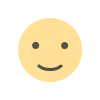 Like
1
Like
1
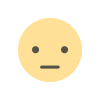 Dislike
0
Dislike
0
 Love
0
Love
0
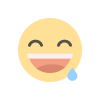 Funny
0
Funny
0
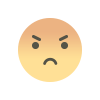 Angry
0
Angry
0
 Sad
0
Sad
0
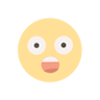 Wow
0
Wow
0













