Introduction : Wallpaper App , Wallpapers enable user to explore trending as well as premium wallpapers along with download them & set as Lock Screen or either Home screen background.
Features
- Premium Wallpapers
- Trending Wallpapers
- Featured Wallpapers
- Add Wallpapers Categories
- Categorized Wallpapers
- Download Wallpapers for Offline Use
- Set as Lock or Home Screen Wallpaper
- Share the Wallpapers with Friends
- Add / Check Comments of Wallpapers
- Add Wallpapers into Favourites
- Attractive UI / UX Design
- Download Counter
- Support GIF Wallpapers
- One Signal Push Notifications
- App Update Alert (For those who give high rating & awesome reviews)
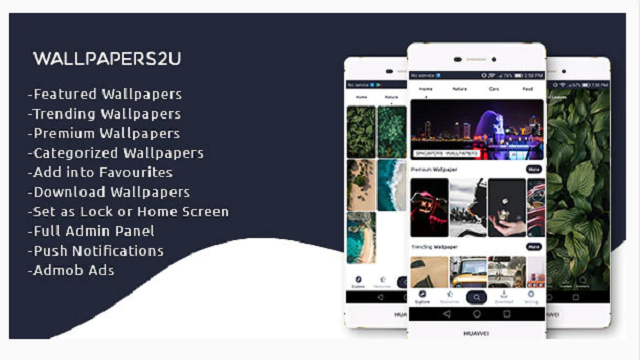
You can Add :
- Admob Banner Ads
- Admob Interstitial Ads
- Facebook Native Ads
- Share App with Friends
- Rate App on Playstore
Java for native Android development
You should develop the native Android app using Java, which has been the mainstay of Android development for long. Java offers many advantages, e.g.:
This object-oriented language is simple, and most Android developers know it. Features like automatic garbage collection and generics make Java a robust language, furthermore, it has excellent memory management capabilities.
Java is statically-typed, which helps you to reduce coding errors.
This language helps you to create performance and salable apps.
Java is a great choice to code secure app.
Wallpaper application in android studio
Features
• Wallpapers and Category with Attractive four Tab layout
PROJECT PLANNING: THE KEY TO MAKE YOUR OWN WALLPAPER APP
What should you do to achieve success in this project? Of course, plan it well! Consider the following when planning the project:
- Methodology: You would launch an MVP and enhance it based on the market feedback. Such projects benefit from the Agile methodology, and you can learn about it in our guide “What is software development life cycle and what you plan for?”.
- Native apps: Develop native apps since they offer the best “user experience” (UX) and performance.
Status Saver App in Android Studio: Click Here.
Security: Secure your app so that your users feel assured.
- Cloud: Use cloud platforms smartly so that you can focus on development instead of IT infrastructure management.
- APIs: You can use a few 3rd party APIs. However, avoid too many external dependencies. Create own APIs for your core features.
- Technology stack: UX, performance, and scalability are all important to your app. Choose the right technology stack for the best results.
- People: Onboard competent people and organize them for productivity.
- Development best practices: Remember to institute robust verification and validation processes.
Download Source Code
Click below to get the full source code android Wallpaper app.
Wallpaper APK Download : Click Me
Conclusion
We have successfully created a Wallpaper Android application using Android Studio.
READ MORE ANDROID APPS
- Wallpaper Android App- CLICK HERE
- All IN ONE Status Saver App – CLICK HERE
- Photo Video Maker Android App – CLICK HERE
- Video Downloader Android App – CLICK HERE
- College Student Portal System App – CLICK HERE
- Call Recorder Android App – CLICK HERE
- PDF App with firebase – CLICK HERE
- BarChart Graph App – CLICK HERE
- PDF Reader App with firebase – CLICK HERE
- ShareIt Clone App – CLICK HERE