Intro screens using flutter package – IntroViews- IntroViews is inspired by Paper Onboarding and developed with love from scratch. I decided to rewrite almost all the features in order to make it available to the flutter developers and extensible as possible.
A Flutter package for some material design app intro screens with some cool animations.
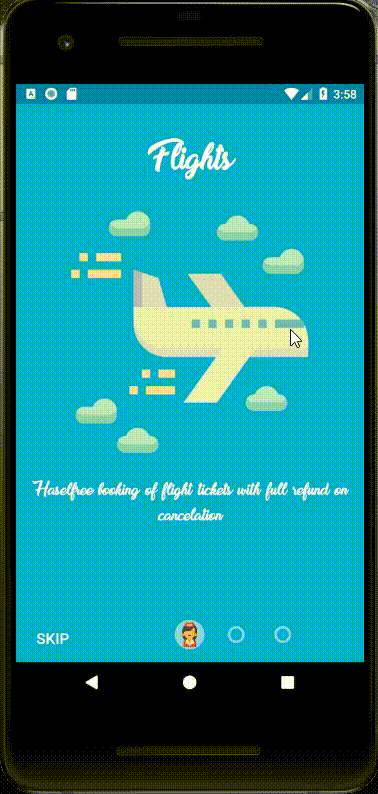
Features
- Easy addition of pages.
- Circular page reveal.
- Cool Animations.
- Animation control, if the user stops sliding in the midway.
- Skip button, for skipping the app intro.
- Custom font selection.
- Material Design.
Getting Started
You should ensure that you add the intro_views_flutter as a dependency in your flutter project.
dependencies:
intro_views_flutter: '^2.4.0'
YAML
You can also reference the git repository directly if you want:
dependencies:
intro_views_flutter:
git: git://github.com/aagarwal1012/IntroViews-Flutter
YAML
You should then run flutter packages get in your terminal so as to get the package.
Usage

IntroViewsFlutterwidget require alistofPageViewModel, and some other parameters. Refer the code below to create a PageViewModel page.Final page = new PageViewModel( pageColor: const Color(0xFF607D8B), iconImageAssetPath: 'assets/taxi-driver.png', iconColor: null, bubbleBackgroundColor: null, body: Text( 'Easy cab booking at your doorstep with cashless payment system', ), title: Text('Cabs'), mainImage: Image.asset( 'assets/taxi.png', height: 285.0, width: 285.0, alignment: Alignment.center, ), textStyle: TextStyle(fontFamily: 'MyFont', color: Colors.white), );Dart- Now refer the code below to get the
IntroViewsFlutterwidget.final Widget introViews = new IntroViewsFlutter( [page], onTapDoneButton: (){ //Void Callback }, showSkipButton: true, pageButtonTextStyles: new TextStyle( color: Colors.white, fontSize: 18.0, fontFamily: "Regular", ), );DartFor further usage refer theexampleavailable.ForLandscapepreview click the link.Note : If you added more than four pages in the list then there might be overlapping betweenpage iconsandskip button, so my suggestion is just make theshowSkipButton: false.
Documentation
PageViewModel Class
| Dart attribute | Datatype | Description | Default Value |
|---|---|---|---|
| pageColor | Color | Set color of the page. | Null |
| mainImage | Image / Widget | Set the main image of the page. | Null |
| title | Text / Widget | Set the title text of the page. | Null |
| body | Text / Widget | Set the body text of the page. | Null |
| iconImageAssetPath | String | Set the icon image asset path that would be displayed in page bubble. | Null |
| iconColor | Color | Set the page bubble icon color. | Null |
| bubbleBackgroundColor | Color | Set the page bubble background color. | Colors.white / Color(0x88FFFFFF) |
| textStyle | TextStyle | Set TextStyle for both title and body | title: color: Colors.white , fontSize: 50.0body: color: Colors.white , fontSize: 24.0 |
| bubble | Widget | Set a custom widget for the inner bubble | null |
IntroViewFlutter Class
| Dart attribute | Datatype | Description | Default Value |
|---|---|---|---|
| pages | List | Set the pages of the intro screen. | Null |
| onTapDoneButton | VoidCallback | Method executes on tapping done button. | Null |
| showSkipButton | Bool | Show the skip button at the bottom of page. | true |
| pageButtonTextSize | Double | Set the button text size. | 18.0 |
| pageButtonFontFamily | String | Set the font of button text. | Default |
| onTapSkipButton | VoidCallback | Method executes on tapping skip button. | null |
| pageButtonTextStyles | TextStyle | Configure TextStyle for skip, done buttons, overrides pageButtonFontFamily, pageButtonsColor, pageButtonTextSize. | fontSize: 18.0, color: Colors.white |
| skipText | Text / Widget | Override Skip Button Text and styles. | Text(‘SKIP’) |
| doneText | Text / Widget | Override Done Button Text and styles. | Text(‘DONE’) |
| doneButtonPersist | Bool | Show done Button throughout pages | false |
| columnMainAxisAlignment | MainAxisAlignment | Control [MainAxisAlignment] for column | MainAxisAlignment.spaceAround |
| fullTransition | double | Adjust scroll distance for full transition | 300.0 |
Resources Used:
You can check out the entire code of this App here:
Get Full Source Code
Conclusion
This was all about a quick go through the basic flutter App UI Screen. If you need any assistance regarding flutter app development, you can consult a flutter developer from FlutterDesk. We would love to be of help. Still, if you feel any difficult while dealing with Flutter app development projects, you can reach out to us or hire Flutter developers to outsource any of your app development project.
Do like & share my Facebook page. if you find this post helpful. Thank you!!
Happy coding! 😉
Related Articles:
- How to Install Flutter in windows 10
- Flutter Weather app built for Android and iOS with source code
- Flutter weather application for viewing the weather source code
- Beautiful Plants App UI design using flutter and firebase
- Simple Wallet App UI Build With Flutter source code
- A Beautiful Music Player App Built in Flutter source code
- The Real taxi app with Flutter source code
- Onboarding screen for grocery app with flutter source code
- Onboarding screen UI with Flutter source code
- Awesome onboarding screen with Flutter source code
- Create Onboarding login page with flutter page view
- Quiz App using flutter with source code
- Make aware people of world bout the diseases A Flutter Healthcare app
- Chronicles App using Flutter Unique Bedtime
- Flutter music app Search all audio files in android phone
- A Flutter widget for switching the locale of your app
- Offline Android Music Player app for Music Collectors application
- Daily expense tracking and finance management flutter app
- Automatic Chicken Feeder App using Flutter source code
- Flutter Quran app to read or listen to the holly quran source code
- Simple BMI Calculator app which calculated Body Mass Index using flutter
- Flutter HSV Color picker designed for your app source code